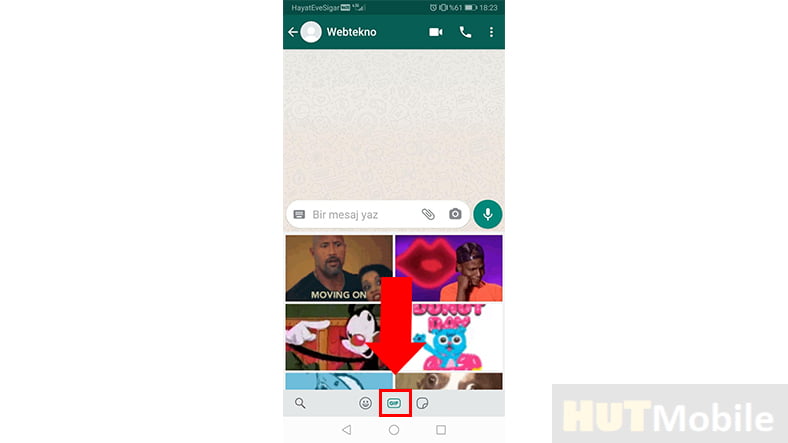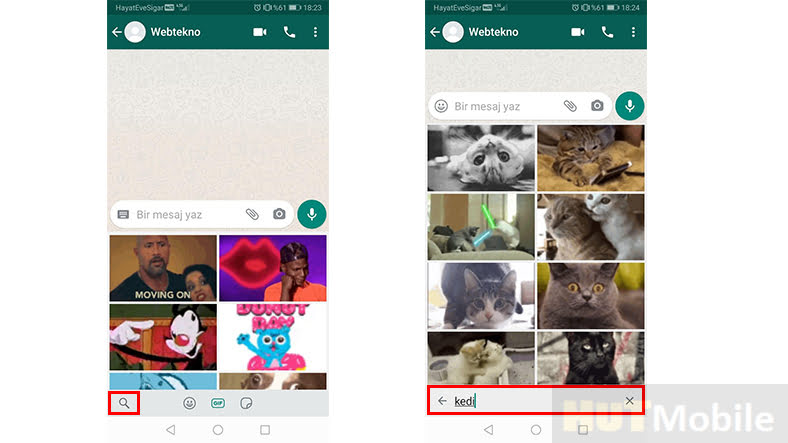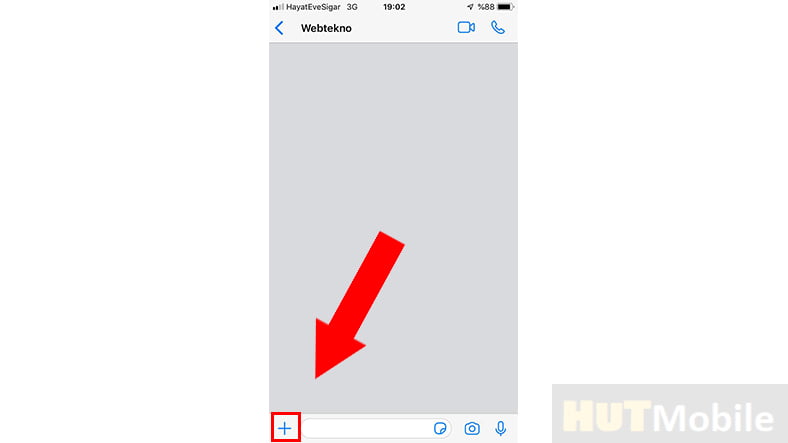How to Send GIF on WhatsApp?
One of the most popular messaging applications, the number of users is increasing day by day, WhatsApp has replaced the standard messaging service. Today, we can handle most of the communication via the WhatsApp application. As the popularity of the WhatsApp app increased, the number of features added to the app increased as well.
WhatsApp could send GIFs in recent years. In this article, we describe how to send GIFs and make GIFs via Whatsapp on both iPhone and Android phones.
What is a GIF?
Graphics Interchange Format, which means Graphics Interchange Format ‘is an abbreviation of the GIF, a kind of digital image storage format. Along with JPEG, it is one of the most common image storage formats used in the computer world.
How to send GIFs on WhatsApp?
Android:
- Step # 1: Open WhatsApp and choose the person you want to send a message to.
- Step # 2: Click on the emoji icon to the left of the message writing section.
- Step # 3: Open the GIF tab by touching the GIF text at the bottom of the screen.
- Step # 4: You can choose any GIF from the screen and send it.
- Step # 5: You can search the GIF you want from the search cursor on the left.
iPhone (iOS):
- Step # 1: Open WhatsApp and choose the person you want to send a message to.
- Step # 2: Tap the + icon to the left of the message writing section.
- Step # 3: Select the “Photo and Video Gallery” option.
- Step # 4: Touch the GIF text in the lower-left corner of the screen and open the GIF tab.
- Step # 5: You can choose any GIF from the screen and send it.
- Step # 6: You can search the GIF you want from the search box above.
Sending GIF from WhatsApp on Android:
Step # 1: Open WhatsApp and choose the person you want to send a message to.
After opening the WhatsApp application, select the person you want to message and enter the chat screen.
Step # 2: Click on the emoji icon to the left of the message writing section.
Touch the smiley symbol on the left side of the message writing section to open the emoji, GIF, and sticker sending screen.
Step # 3: Open the GIF tab by touching the GIF text at the bottom of the screen.
n the section that appears at the bottom of the screen, you will see emoji, GIF, and ticker symbols. Open the GIF tab by touching the GIF text in the middle. If you want to send emoji or stickers, you can follow these steps.
Step # 4: You can choose any GIF from the screen and send it.
In the screen that opens, whatever is popular and what is being searched and sent more will be their GIFs. Also, when this tab is opened, the first GIFs change over time.
Step # 5: You can search the GIF you want from the search cursor on the left.
If you open a GIFs tab, do not worry if you do not see a GIF that interests you or you want to throw. Because its solution is very simple. By touching the search cursor on the left, you can search for the emotion, object, creature, or condition you want.
Sending GIF from WhatsApp on iPhone:
Step # 1: Open WhatsApp and choose the person you want to send a message to.
After opening the WhatsApp application, select the person you want to message and enter the chat screen.
Step # 2: Tap the + icon to the left of the message writing section.
Touch the + symbol on the left side of the message writing section.
Step # 3: Select the “Photo and Video Gallery” option.
Select the second option, “Photo and Video Gallery”.
Step # 4: Touch the GIF text in the lower-left corner of the screen and open the GIF tab.
Open the GIF tab by touching the GIF text next to the magnifying glass cursor in the lower-left corner.
Step # 5: You can choose any GIF from the screen and send it.
In the screen that opens, whatever is popular and what is being searched and sent more will be their GIFs. Also, when this tab is opened, the first GIFs change over time.
Step # 6: You can search the GIF you want from the search box above.
If you open a GIFs tab, do not worry if you do not see a GIF that interests you or you want to throw. Because its solution is very simple. By touching the search cursor on the left, you can search for the emotion, object, creature, or condition you want.
How to make a GIF on Whatsapp?
- Step # 1: Open the WhatsApp application.
- Step # 2: Open any message screen.
- Step # 3: Turn on the camera by touching the camera button on the right side of the keyboard.
- Step # 4: Record a video of your desired length.
- Step # 5: Of course, you should make sure that it is long enough to create a GIF.
- Step # 6: After you finish capturing your video, you will see the GIF and video options you see on the sending screen.
- Step # 7: Select GIF option.
- Step # 8: When you tap the Send button, the video you captured will be transmitted to the recipient as a GIF.
- Step # 9: If you want, you can download the GIF you sent and save it on your smartphone.
Making a GIF on WhatsApp is as easy as sending a GIF. All we have to do is follow a few simple steps. Moreover, you can make GIFs without using any additional applications.
Here we end our content under the topic How to send GIF on WhatsApp on iPhone and Android smartphones. Do not forget to follow our site to be aware of many phones, games, series and movie lists like this one.